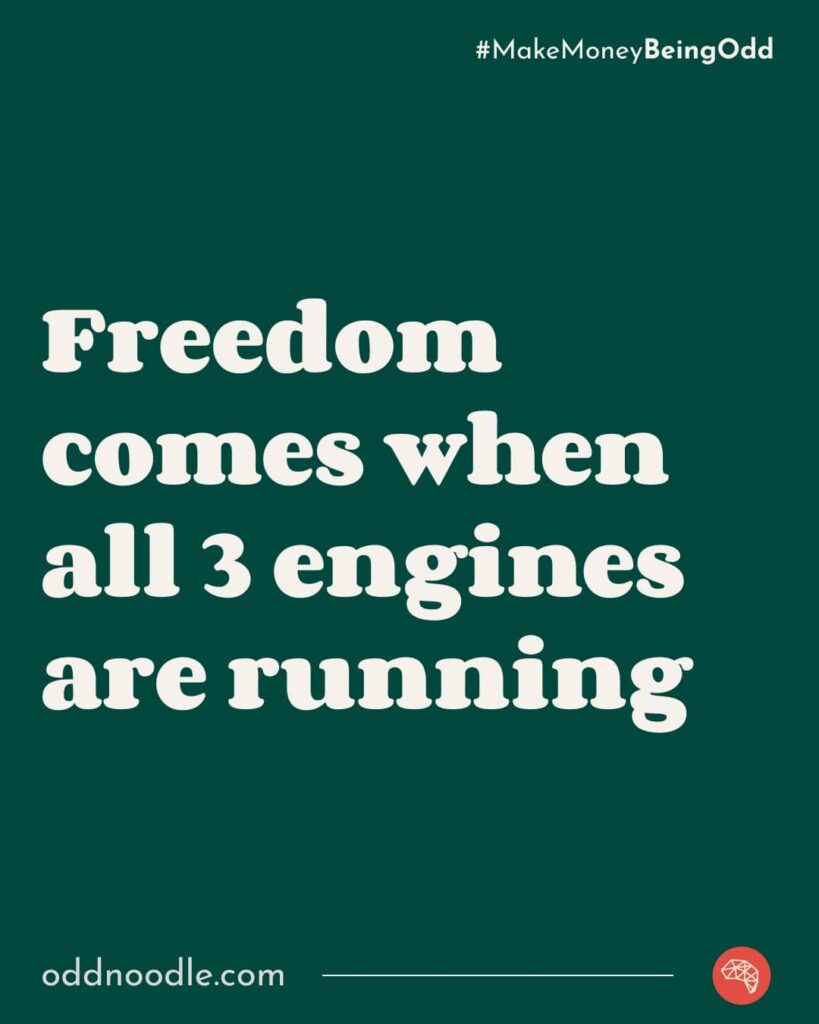If you’re looking for an income stream that requires almost zero startup costs and that can be pretty passive, you should consider learning how to make and sell printables as digital products!
Seriously, there’s money in printables! Sarah Titus makes over $3 MILLION a year from her printable store! You can read more about her incredible story here.
Interested in learning more about this side hustle? Then read the rest of this ultimate guide! We’ll explain what printables are, how you can make them, and where you can set up shop online so you can start selling them!

What Even Are Printables??
Printables are things that can be printed! The printables that we’ll be talking about here are things that make peoples’ lives easier. This can be things like:
Printable Bullet Journals
- Little Miss Rose has a really beautiful printable bullet journal kit that includes over 100 pages (with all the yearly and monthly pages you’ll need).
- The Petite Planner also rounded up over 30 free bullet journal printables (if you’d like more examples).
Budgets and Saving Trackers
- Check out these free budget printables from Smart Money Simple Life
- April from Hassle Free Savings has 7 money saving challege printables (for free).
Packing Lists and Vacation Planners
- Jen from Three Kids, Three Cats, and a Husband has created a printable Disney trip planner (and other goodies).
- UpgradedPoints has a printable travel packing list!
Diet and Fitness Planners
- I Heart Planners has a free Fitness Planner to help you track your workouts.
- Stacie from SimplyStacie has free Fitness planner that includes printables for workouts, motivation, meal plans, and more.
eBooks and How to Guides
This is our favorite type of printable at Odd Noodle.
eBooks can provide a ton of value for the right person, like in our 12 Hour eBook Method.
It’s a bundle of resources including eBooks that teach you how to create your own eBook.
And this is just a small sample of the types of printables that are out there.
How to Make and Sell Printables
Here’s the good news:
- there are tons of different tools and elements out there that you can use to create your printables (FOR FREEEEEE) – YOU DO NOT NEED TO PURCHASE ANYTHING!
- You also don’t need to be a graphic designer to do this!
I’ll be sharing a lot of free tools that you can use to get started, and I’ll also be sharing some paid tools, but don’t feel like you HAVE to pay for anything to start making money (you don’t).
So let’s go!
Find Your Printable Idea(s)
Before you start playing around with colors and layouts, you need to figure out what printables you’d like to make.
To generate some ideas you can Google [keyword] + printable and you’ll get more examples! Etsy is also a great place to search for printables.
While gathering ideas, you should keep a few things in mind:
- Since you’re a beginner try to think of printable ideas that would work as 1 or 2 pages (don’t try to create a whole yearly planner to begin with!)
- Try to think of ideas that don’t need a lot of boxes or parts (just for this first one!), remember we want this first one to be as easy as possible.
Create a Rough Draft
Once you know what printable you’re going to make, try and create a rough draft of it. You can either sketch it out (pen and paper, baby!), or you can use a free tool like Canva (image editing software) or something like Google Docs or Google Sheets (both of these are free!).
It doesn’t need to be perfect, just get your idea down and get the general elements and layout down.
Start Designing
Now that you have your rough draft figured out, it’s time to start actually making your printable.
Pick a Tool
Here are some free tools you can use to begin making your printable: MS Word, MS Excel, MS Powerpoint, Google Docs, Google Sheets, Canva (there is a paid version of Canva, but the free version is just fine).
If you’re willing to invest a little bit of money, you can use some of these low cost tools to create your printable: Canva, PicMonkey, Stencil.
Want to go all out?.. I think this is a little overkill for beginners but you can use Adobe Illustrator.
Gather Elements
Now that you’re in the creation stage, you may want to gather some elements to help your printable creation easier, you’ll want to find some colors, pick a font or two, and maybe get some design elements to spruce up your design.
Colors: To find some colors that would look good together, you can use a website like ColourLovers or Coolors. You can use both of these websites to find specific colors, create a color palette, and find different shades of a certain color.
Fonts: You can use Google Fonts or FontJoy to find font pairings for your printable. FontJoy has mostly Google Fonts, which means you can download them for free! If you want a more unique look, you can purchase a font from a place like The Hungry JPEG.
Design Elements: The Hungry JPEG has icons, vectors, images, and other elements that you can add to your design. Creative Market also has elements that you can purchase.
Stock Photos: If you want to use some photos (as a background perhaps?), you can find some free ones online – just make sure the photos have a commercial use license.
AI Elements: If you are looking for something truly unique, you might want to try an AI image generator like Midjourney. It’s not free, but it is worth every penny if it’s in your budget.
You can learn more about Midjourney in this post about Midjourney for Blogging.
Create Your Printable
Now that you have your elements and layout figured out, you can REALLY start designing now. To make this process easy, start with a size of 8.5×11 inches (the size of a normal piece of paper).
When you get more comfortable with the design process, you can branch out into other sizes.
Once your printable is finalized, save your printable (I recommend saving as a PDF, which will make it easier to print [and sell!])
After you have saved your printable, try to actually print it out for yourself.
How does it look? Too plain? Maybe TOO MUCH color (don’t waste all that ink!), or maybe it’s just right?
Make any necessary changes to your original printable file, and save and print again. Keep repeating this process until you’re totally happy with it.
Save the final printable in a special folder, and make sure you give it a descriptive name (like FitnessPlanner.pdf)
Printable Creating Resources
If you’re looking for design help, check out these two YouTube videos I’ve used to help me learn the process of creating printables (they both use Canva).
Now it’s time to set up shop and get your printable out there!
Sell Your Printable Online
One of the first things you need to decide is if you want to sell printables on your own website / platform or use another website.
There are pros and cons to each.
When you sell things on your own platform you don’t have to “compete” with other sellers, you also have more control over the look of your sales page and shop, and usually, there are fewer fees involved (since you won’t have to pay a per item fee).
When you sell on a platform like Etsy, when you’re just starting out it can be helpful since you have the ability to be found organically (through their search, instead of having to grow your own platform). Also a lot of people “know” Etsy, so they have built-in trust.
Just food for thought. 😁
Where to Sell Your Printables
Here are some of the options you have for selling your printable:
- Your own website (can use SendOwl, GumRoad, or other services to help with payment and delivery) SendOwl has a free trial and a small free plan (gotta hunt it down), and I think this a great option for beginners who want to do this for free.
- Shopify (you can sometimes host a Shopify store on your own domain / subdomain).
- Etsy! This is a great one to start out with, they do have some fees, but it’s usually low-cost (especially if you’re only selling a few printables to begin with).
- Facebook – There are actually a few groups where you can sell your printables (or you can create your own).
Printable Selling Resources
- If selling on Shopify interests you, check out this article from Printable Crush.
- If you’re into the idea of starting on Etsty, check out this article from Paperly People.
Marketing Your Printables
Once you have your printables up ready to be sold, you’re going to have to actually do a little bit of marketing (sorry!).
If you have a blog you can start using that, tell your email subscribers about your printables, maybe write a post or two where you cant talk about your printables.
You can also promote your printables on social media (just like a blog post)! You can create pins that lead to the sales page, share a link on Twitter, maybe share some behind the scenes pictures or videos on Instagram, you can also post a link on Facebook.